XML 2 Class [xml 转化为 序列化代码工具]
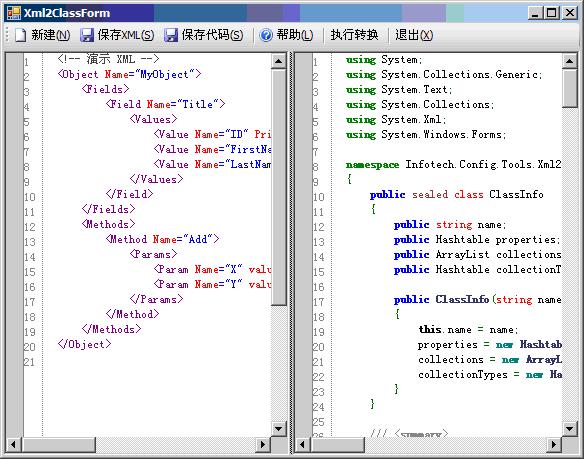
我经常要编写一些可序列化的类,用于存储配置,通过XML的属性标记可以很容易完成这些工作。但是大量的工作任务让我没有多少时间经常编写些‘体力代码’,于是就考虑如何简化这个工作。
那么XML文件是最终的结构,那么能否从XML结构通过某种工具还原为原始的序列化类代码呢?答案是肯定的。
例如:
一个简单的XML 的描述:
 <Test x="100.01" y="199.202" />
<Test x="100.01" y="199.202" />它对应的序列化代码为:
 [Serializable]
[Serializable] public class Test
public class Test

 {
{ protected double _x;
protected double _x; protected double _y;
protected double _y; [XmlAttribute()]
[XmlAttribute()] public double X
public double X

 {
{
 get
get  {return this._x;}
{return this._x;}
 set
set  {this._x=value;}
{this._x=value;} }
} [XmlAttribute()]
[XmlAttribute()] public double Y
public double Y

 {
{
 get
get  {return this._y;}
{return this._y;}
 set
set  {this._y=value;}
{this._y=value;} }
} }
}
一个带集合的XML代码:
 <Object Name="MyObject">
<Object Name="MyObject"> <Fields>
<Fields> <Field Name="Title">
<Field Name="Title"> <Values>
<Values> <Value Name="ID" PrimaryKey="true"/>
<Value Name="ID" PrimaryKey="true"/> <Value Name="FirstName" Unique="false"/>
<Value Name="FirstName" Unique="false"/> <Value Name="LastName" Unique="false" Indexed="true"/>
<Value Name="LastName" Unique="false" Indexed="true"/> </Values>
</Values> </Field>
</Field> </Fields>
</Fields> <Methods>
<Methods> <Method Name="Add">
<Method Name="Add"> <Params>
<Params> <Param Name="X" value="1"/>
<Param Name="X" value="1"/> <Param Name="Y" value="2"/>
<Param Name="Y" value="2"/> </Params>
</Params> </Method>
</Method> </Methods>
</Methods> </Object>
</Object>它对应的序列化代码为:
 [Serializable]
[Serializable] public class Param
public class Param

 {
{ protected int _value;
protected int _value; protected string _name;
protected string _name; [XmlAttribute()]
[XmlAttribute()] public int Value
public int Value

 {
{
 get
get  {return this._value;}
{return this._value;}
 set
set  {this._value=value;}
{this._value=value;} }
} [XmlAttribute()]
[XmlAttribute()] public string Name
public string Name

 {
{
 get
get  {return this._name;}
{return this._name;}
 set
set  {this._name=value;}
{this._name=value;} }
} }
}
 [Serializable]
[Serializable] public class Object
public class Object

 {
{ protected string _name;
protected string _name; protected ArrayList _fields;
protected ArrayList _fields; protected ArrayList _methods;
protected ArrayList _methods; [XmlAttribute()]
[XmlAttribute()] public string Name
public string Name

 {
{
 get
get  {return this._name;}
{return this._name;}
 set
set  {this._name=value;}
{this._name=value;} }
} [XmlArray()]
[XmlArray()] [XmlArrayItem(typeof(Field))]
[XmlArrayItem(typeof(Field))] public ArrayList Fields
public ArrayList Fields

 {
{
 get
get  {return this._fields;}
{return this._fields;} }
} [XmlArray()]
[XmlArray()] [XmlArrayItem(typeof(Method))]
[XmlArrayItem(typeof(Method))] public ArrayList Methods
public ArrayList Methods

 {
{
 get
get  {return this._methods;}
{return this._methods;} }
} public Object()
public Object()

 {
{ this._fields=new ArrayList();
this._fields=new ArrayList(); this._methods=new ArrayList();
this._methods=new ArrayList(); }
} }
}
 [Serializable]
[Serializable] public class Field
public class Field

 {
{ protected string _name;
protected string _name; protected ArrayList _values;
protected ArrayList _values; [XmlAttribute()]
[XmlAttribute()] public string Name
public string Name

 {
{
 get
get  {return this._name;}
{return this._name;}
 set
set  {this._name=value;}
{this._name=value;} }
} [XmlArray()]
[XmlArray()] [XmlArrayItem(typeof(Value))]
[XmlArrayItem(typeof(Value))] public ArrayList Values
public ArrayList Values

 {
{
 get
get  {return this._values;}
{return this._values;} }
} public Field()
public Field()

 {
{ this._values=new ArrayList();
this._values=new ArrayList(); }
} }
}
 [Serializable]
[Serializable] public class Value
public class Value

 {
{ protected string _name;
protected string _name; protected bool _unique;
protected bool _unique; protected bool _primaryKey;
protected bool _primaryKey; protected bool _indexed;
protected bool _indexed; [XmlAttribute()]
[XmlAttribute()] public string Name
public string Name

 {
{
 get
get  {return this._name;}
{return this._name;}
 set
set  {this._name=value;}
{this._name=value;} }
} [XmlAttribute()]
[XmlAttribute()] public bool Unique
public bool Unique

 {
{
 get
get  {return this._unique;}
{return this._unique;}
 set
set  {this._unique=value;}
{this._unique=value;} }
} [XmlAttribute()]
[XmlAttribute()] public bool PrimaryKey
public bool PrimaryKey

 {
{
 get
get  {return this._primaryKey;}
{return this._primaryKey;}
 set
set  {this._primaryKey=value;}
{this._primaryKey=value;} }
} [XmlAttribute()]
[XmlAttribute()] public bool Indexed
public bool Indexed

 {
{
 get
get  {return this._indexed;}
{return this._indexed;}
 set
set  {this._indexed=value;}
{this._indexed=value;} }
} }
}
 [Serializable]
[Serializable] public class Method
public class Method

 {
{ protected string _name;
protected string _name; protected ArrayList _params;
protected ArrayList _params; [XmlAttribute()]
[XmlAttribute()] public string Name
public string Name

 {
{
 get
get  {return this._name;}
{return this._name;}
 set
set  {this._name=value;}
{this._name=value;} }
} [XmlArray()]
[XmlArray()] [XmlArrayItem(typeof(Param))]
[XmlArrayItem(typeof(Param))] public ArrayList Params
public ArrayList Params

 {
{
 get
get  {return this._params;}
{return this._params;} }
} public Method()
public Method()

 {
{ this._params=new ArrayList();
this._params=new ArrayList(); }
} }
}可以看到,比较复杂的XML代码的序列化类编码工作量是比较麻烦而且单调的。
那么如何才能将XML生成这样的逆向代码呢?
1、 递归遍历XML Node
2、 登记实体类的名称,类似“public class Method”
3、 登记所有属性的信息,解析属性类型,类似“protected string _name;”
 // 检查是否为 boolean
// 检查是否为 boolean if ((val == "true") || (val == "false"))
if ((val == "true") || (val == "false"))

 {
{ ptype = "bool";
ptype = "bool"; }
}
 // 检查是否为 int ,如果带小数,则表示为 double
// 检查是否为 int ,如果带小数,则表示为 double if (Char.IsDigit(val, 0))
if (Char.IsDigit(val, 0))

 {
{ ptype = "int";
ptype = "int"; if (val.IndexOf(".") != -1)
if (val.IndexOf(".") != -1)

 {
{ ptype = "double";
ptype = "double"; }
} }
}

4、 登记集合类的名称,用于创建类似“[XmlArrayItem(typeof(Param))]”的代码
5、 输出代码
实现这些步骤的代码:
 using System;
using System; using System.Collections.Generic;
using System.Collections.Generic; using System.Text;
using System.Text; using System.Collections;
using System.Collections; using System.Xml;
using System.Xml; using System.Windows.Forms;
using System.Windows.Forms;
 namespace Infotech.Config.Tools.Xml2Class
namespace Infotech.Config.Tools.Xml2Class

 {
{ public sealed class ClassInfo
public sealed class ClassInfo

 {
{ public string name;
public string name; public Hashtable properties; //保存属性
public Hashtable properties; //保存属性 public ArrayList collections; //保存集合名
public ArrayList collections; //保存集合名 public Hashtable collectionTypes; //保存集合对应类型
public Hashtable collectionTypes; //保存集合对应类型
 public ClassInfo(string name)
public ClassInfo(string name)

 {
{ this.name = name;
this.name = name; properties = new Hashtable();
properties = new Hashtable(); collections = new ArrayList();
collections = new ArrayList(); collectionTypes = new Hashtable();
collectionTypes = new Hashtable(); }
} }
}

 /**//// <summary>
/**//// <summary> /// XML 转 Class
/// XML 转 Class  /// </summary>
/// </summary> /// <example>
/// <example> /// <code escape="true">
/// <code escape="true"> /// Example 1:
/// Example 1: /// <Database Name="MyDB">
/// <Database Name="MyDB"> /// <Tables>
/// <Tables> /// <Table Name="Person">
/// <Table Name="Person"> /// <Fields>
/// <Fields> /// <Field Name="ID" PrimaryKey="true"/>
/// <Field Name="ID" PrimaryKey="true"/> /// <Field Name="FirstName" Unique="false"/>
/// <Field Name="FirstName" Unique="false"/> /// <Field Name="LastName" Unique="false" Indexed="true"/>
/// <Field Name="LastName" Unique="false" Indexed="true"/> /// </Fields>
/// </Fields> /// </Table>
/// </Table> /// </Tables>
/// </Tables> /// </Database>
/// </Database> /// Example 2:
/// Example 2: /// <ComplexNumber Real="12.34" Imaginary="45.67"/>
/// <ComplexNumber Real="12.34" Imaginary="45.67"/> /// </code>
/// </code> /// </example>
/// </example> public class ClassGenerator
public class ClassGenerator

 {
{ protected Hashtable classInfoList;
protected Hashtable classInfoList;
 public ClassGenerator()
public ClassGenerator()

 {
{ classInfoList = new Hashtable();
classInfoList = new Hashtable(); }
}
 public string Generate(string src)
public string Generate(string src)

 {
{ classInfoList.Clear();
classInfoList.Clear(); string dest = "";
string dest = "";
 XmlDocument doc = new XmlDocument();
XmlDocument doc = new XmlDocument(); try
try

 {
{ doc.LoadXml(src);
doc.LoadXml(src); }
} catch (Exception ex)
catch (Exception ex)

 {
{ MessageBox.Show(ex.Message);
MessageBox.Show(ex.Message); return "";
return ""; }
} XmlNode root = doc.DocumentElement;
XmlNode root = doc.DocumentElement; ProcessClass(root);
ProcessClass(root); dest = EmitCode();
dest = EmitCode();
 return dest;
return dest; }
}
 protected void ProcessClass(XmlNode node)
protected void ProcessClass(XmlNode node)

 {
{ string className = node.Name;
string className = node.Name; ClassInfo ci;
ClassInfo ci;
 if (classInfoList.Contains(className))
if (classInfoList.Contains(className))

 {
{ ci = (ClassInfo)classInfoList[className];
ci = (ClassInfo)classInfoList[className]; }
} else
else

 {
{ ci = new ClassInfo(className);
ci = new ClassInfo(className); classInfoList[className] = ci;
classInfoList[className] = ci; }
}
 foreach (XmlAttribute attr in node.Attributes)
foreach (XmlAttribute attr in node.Attributes)

 {
{ string name = attr.Name;
string name = attr.Name; string val = attr.Value.ToLower();
string val = attr.Value.ToLower();
 string ptype = "string";
string ptype = "string";
 // 检查属性是否存在
// 检查属性是否存在 if (!ci.properties.Contains(name))
if (!ci.properties.Contains(name))

 {
{ // 检查是否为 boolean
// 检查是否为 boolean if ((val == "true") || (val == "false"))
if ((val == "true") || (val == "false"))

 {
{ ptype = "bool";
ptype = "bool"; }
}
 // 检查是否为 int ,如果带小数则表示为 double
// 检查是否为 int ,如果带小数则表示为 double if (Char.IsDigit(val, 0))
if (Char.IsDigit(val, 0))

 {
{ ptype = "int";
ptype = "int"; if (val.IndexOf(".") != -1)
if (val.IndexOf(".") != -1)

 {
{ ptype = "double";
ptype = "double"; }
} }
} ci.properties[name] = ptype;
ci.properties[name] = ptype; }
}
 foreach (XmlNode childNode in node.ChildNodes)
foreach (XmlNode childNode in node.ChildNodes)

 {
{ if (!ci.collections.Contains(childNode.Name))
if (!ci.collections.Contains(childNode.Name))

 {
{ ci.collections.Add(childNode.Name);
ci.collections.Add(childNode.Name); foreach (XmlNode grandchildNode in childNode.ChildNodes)
foreach (XmlNode grandchildNode in childNode.ChildNodes)

 {
{ //增加集合类型
//增加集合类型 if (!ci.collectionTypes.Contains(childNode.Name))
if (!ci.collectionTypes.Contains(childNode.Name))

 {
{ ci.collectionTypes[childNode.Name] = grandchildNode.Name;
ci.collectionTypes[childNode.Name] = grandchildNode.Name; }
} //递归调用
//递归调用 ProcessClass(grandchildNode);
ProcessClass(grandchildNode); }
} }
} }
} }
} }
}
 protected string EmitCode()
protected string EmitCode()

 {
{ StringBuilder sb = new StringBuilder();
StringBuilder sb = new StringBuilder();
 foreach (DictionaryEntry entry in classInfoList)
foreach (DictionaryEntry entry in classInfoList)

 {
{ ClassInfo ci = (ClassInfo)entry.Value;
ClassInfo ci = (ClassInfo)entry.Value; string cname = ci.name.ToUpper()[0] + ci.name.Substring(1);
string cname = ci.name.ToUpper()[0] + ci.name.Substring(1); sb.Append("//由 xml2Class 工具生成");
sb.Append("//由 xml2Class 工具生成"); sb.Append("[Serializable]\r\n");
sb.Append("[Serializable]\r\n"); sb.Append("public class " + cname + "\r\n");
sb.Append("public class " + cname + "\r\n"); sb.Append("{\r\n");
sb.Append("{\r\n");
 //创建属性变量
//创建属性变量 foreach (DictionaryEntry prop in ci.properties)
foreach (DictionaryEntry prop in ci.properties)

 {
{ string pname = (string)prop.Key;
string pname = (string)prop.Key; string ptype = (string)prop.Value;
string ptype = (string)prop.Value; pname = pname.ToLower()[0] + pname.Substring(1);
pname = pname.ToLower()[0] + pname.Substring(1); sb.Append("\tprotected " + ptype + " _" + pname + ";\r\n");
sb.Append("\tprotected " + ptype + " _" + pname + ";\r\n"); }
} //创建集合变量
//创建集合变量 foreach (string collName in ci.collections)
foreach (string collName in ci.collections)

 {
{ string name = collName.ToLower()[0] + collName.Substring(1);
string name = collName.ToLower()[0] + collName.Substring(1); sb.Append("\tprotected ArrayList _" + name + ";\r\n");
sb.Append("\tprotected ArrayList _" + name + ";\r\n"); }
}
 //创建属性
//创建属性 foreach (DictionaryEntry prop in ci.properties)
foreach (DictionaryEntry prop in ci.properties)

 {
{ string pname = (string)prop.Key;
string pname = (string)prop.Key; string ptype = (string)prop.Value;
string ptype = (string)prop.Value; pname = pname.ToLower()[0] + pname.Substring(1);
pname = pname.ToLower()[0] + pname.Substring(1); string sname = pname.ToUpper()[0] + pname.Substring(1);
string sname = pname.ToUpper()[0] + pname.Substring(1); sb.Append("\t[XmlAttribute()]\r\n");
sb.Append("\t[XmlAttribute()]\r\n"); sb.Append("\tpublic " + ptype + " " + sname + "\r\n");
sb.Append("\tpublic " + ptype + " " + sname + "\r\n"); sb.Append("\t{\r\n");
sb.Append("\t{\r\n"); sb.Append("\t\tget {return this._" + pname + ";}\r\n");
sb.Append("\t\tget {return this._" + pname + ";}\r\n"); sb.Append("\t\tset {this._" + pname + "=value;}\r\n");
sb.Append("\t\tset {this._" + pname + "=value;}\r\n"); sb.Append("\t}\r\n");
sb.Append("\t}\r\n"); }
}
 //创建集合
//创建集合 foreach (string collName in ci.collections)
foreach (string collName in ci.collections)

 {
{ string name = collName.ToUpper()[0] + collName.Substring(1);
string name = collName.ToUpper()[0] + collName.Substring(1); string collNameSmall = collName.ToLower()[0] + collName.Substring(1);
string collNameSmall = collName.ToLower()[0] + collName.Substring(1); sb.Append("\t[XmlArray()]\r\n\t[XmlArrayItem(typeof(" + ci.collectionTypes[name] + "))]\r\n");
sb.Append("\t[XmlArray()]\r\n\t[XmlArrayItem(typeof(" + ci.collectionTypes[name] + "))]\r\n"); sb.Append("\tpublic ArrayList " + name + "\r\n");
sb.Append("\tpublic ArrayList " + name + "\r\n"); sb.Append("\t{\r\n");
sb.Append("\t{\r\n"); sb.Append("\t\tget {return this._" + collNameSmall + ";}\r\n");
sb.Append("\t\tget {return this._" + collNameSmall + ";}\r\n"); sb.Append("\t}\r\n");
sb.Append("\t}\r\n"); }
}
 // 创建构造函数,当有子集合才需要
// 创建构造函数,当有子集合才需要 if (ci.collections.Count > 0)
if (ci.collections.Count > 0)

 {
{ sb.Append("\tpublic " + cname + "()\r\n");
sb.Append("\tpublic " + cname + "()\r\n"); sb.Append("\t{\r\n");
sb.Append("\t{\r\n"); foreach (string collName in ci.collections)
foreach (string collName in ci.collections)

 {
{ string name = collName.ToLower()[0] + collName.Substring(1);
string name = collName.ToLower()[0] + collName.Substring(1); sb.Append("\t\tthis._" + name + "=new ArrayList();\r\n");
sb.Append("\t\tthis._" + name + "=new ArrayList();\r\n"); }
} sb.Append("\t}\r\n");
sb.Append("\t}\r\n"); }
} sb.Append("}\r\n\r\n");
sb.Append("}\r\n\r\n"); }
} return sb.ToString();
return sb.ToString(); }
} }
} }
}

有些人喜欢看代码,了解思路;而有些人则喜欢直接使用工具,所以我希望这个工具对大家有所帮助,并提供了代码和执行程序的下载。
下载地址:
/Files/Chinasf/Xml2Class.rar
随飞 2006年6月10日星期六


